So,
we are migrating our external DNS servers to another IP pool. SO I had to create a DNS server (later two), which will be on new IP pool, so we can remove the old ones.
I used Microsoft Windows Server 2016 Core version for this. No excessive updates, GUIs or problems.
But, since it is Core edition and it is not domain integrated, I had to manage the server remotely.
If you are going to manage it from domain computer, I strongly recommend that you create a DNS record on AD integrated DNS for this server.
I needed to enable Remote Administration through Windows Firewall on the new server:
Netsh advfirewall firewall set rule group=”remote administration” new enable=yes
Next, on the client side, you must create Windows Credentials via GUI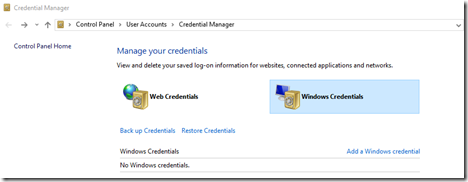
Or via command line:
cmdkey /add:Servername /user:Servername\administrator /pass:password
And in the end open DNS manager, and connect to the server:
Good Luck
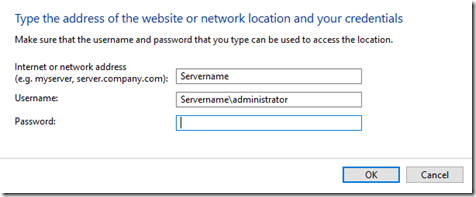

Hi Luka,
I was beating my head against the desk for about 15 minutes before I saw this fix. Many thanks for posting this article.
Regards
Simon in NZ
No problem 🙂 I’m glad I was helpfull!